Here is my list of the best sit/stand desktop workstations aka desk converters you can find. This is updated for 2017. I have these rated based on quality compared to price looking at the best overall value.
A lot of these will be directly compared to the Varidesk as it is one of the leading industry innovators. There are plenty of Varidesk alternatives that you may actually prefer over their top model, the Pro Plus 36.
The various types of desk converters included here are:
- Z-Type Converters
- Floating Arm Converters
- Base and Post Converters
- Electric Converters
Mainly what you will see on this list is that it is flooded with the Z-type style converters. There is a reason for this as these tend to be priced less yet still are top of the line quality and I put a lot of emphasis on how affordable these options are.
You really can’t go wrong with any of these desk options though, and I included various styles as not everyone is going to want the same thing. Here they are.
Best Sit/Stand Desk Converters
1. ZipLift Standing Desk Converter

A lot of people are going to like this desk more than anything else.
This desk simply outperforms most others in quite a few categories.
It is one of the taller Z-type workstations you will find at 20 inches tall.
It has an unlimited number of stopping points since it uses a gas-strut mechanism.
It has the option to accommodate any monitor arm with the grommet hole in the back and also there is nothing in the way if you wanted to clamp a monitor arm.
And it’s pretty much completely silent. It’s an all-around beast when it comes to doing exactly what you want a sit/stand desk to do.
Plus it has an added feature that other desks don’t have, you can tilt your keyboard tray to improve ergonomics for your wrist.
The only thing I don’t like is that the top level is almost 6 inches above the bottom level, which isn’t great if you tend to lay back while sitting. Most people won’t even care about this, though.
This converter sets the bar for all others and also comes in almost $100 cheaper than the popular Varidesk Pro Plus 36, as it has been going for $299. Lately, they have even been including a standing mat with it for free making this an even better buy.
OVERALL RATING: 9.3/10
AWARD: MOST COMPLETE DESK CONVERTER
2. Cadence Standing Desk Converter

This is basically a monitor arm attached to a standing desk! Pretty cool right?
The great thing about this sit/stand converter is that the price has recently dropped.
This futuristic easy gliding converter used to run close to $600 and now you should be able to get it for less than $400! (At least on their official website).
This, just like the ZipLift, is also made by iMovR and is built to the highest degree of perfection.
It is one of the tallest standing desk converters you can find as someone 6’5″ (or maybe even a couple inches taller) can use this converter.
The ease of adjustment of this type of converter makes it really attractive and unlike the Z-type desks listed here, you can move this out of the way and utilize your entire desk if you don’t need to use your computer.
There are some other floating arm converters on the market but I think iMovR came through with the best one you can find. It is a higher quality, tends to go for less, and comes with a 5-year warranty. You can’t go wrong with this option.
OVERALL RATING: 9.2/10
AWARD: BEST DESK CONVERTER FOR TALL PEOPLE
3. Fully Cooper

The Fully Cooper is so high on the list because it has excellent specs and yet you can get it for around $300, as it lately been going for $325.
The Cooper desk converter is the tallest Z-type desk you will find as the keyboard height reaches to 17.3 inches tall and the monitor height reaches 22 inches tall. Ideal for someone as tall as 6’5″.
Not only that but its hydraulic lifting system allows infinite stops instead of incrementing stopping points. Like the other Z-type options all you have to do is squeeze the 2 levers on the side. Adjusting with this desk is quite easy.
The downside would be that the top level only goes down to 6.3 inches, which is comparable to the ZipLift desk. Although I don’t think it is quite as nice as the ZipLift, it is taller and cheaper. So that may be the difference in making this desk the ideal desk for you.
GRADE: 9.1/10
AWARD: TALLEST Z-TYPE DESK CONVERTER
4. The Versa Power Computer Desktop

The Versa Power Computer Desktop is an all-around terrific desk when it comes to sit/stand workstations.
It is one of the few electric-powered 2 tier lifts on the market. All you have to do is press a button and it will raise and lower to your liking.
It has a height range of 5″ to 20″ making it one of the tallest desk conversions as well.
Not only that but it has a weight capacity of 80 pounds. So it can easily hold 2 monitors as well as a pair of dumbbells if you wanted to. In other words, it can carry more than enough weight.
It has optional accessories like the added monitor mount shown in the picture above. It has 3 slots for these to be added giving a nice extra feature to the overall experience of the desk.
The main negative I have is that it isn’t quite as fast moving up and down as some manual options. However, this isn’t much of an issue because it doesn’t take that long.
If you aren’t worried about that then this may very well be the best sit/stand desktop workstation you can buy. You can generally find it for slightly less than what the Varidesk goes for.
OVERALL RATING: 9.1/10
AWARD: BEST ELECTRIC SIT/STAND DESK CONVERSION
5. Eureka Desk Converter

The Eureka Desk just kind of came out of nowhere. It’s newer to the market, and out of all the other Z-type converters here it probably mimics the Varidesk more than any of them.
Like the Varidesk, instead of a solid square block on top it has an area cut out so there is more room on the bottom level. Which I personally really like as it gives you room to either move your monitor down or use a laptop there.
The original price is listed at $499.99, which I think is too high. But you can tend to find it on sale for less than the Varidesk.
And oddly enough it actually outperforms the Varidesk in a couple ways. First, it is taller. The keyboard trey goes up to 15 inches and the top level goes to 20 inches. The downside to this is that while sitting the top level is slightly higher than the Varidesk. It sits at 5.75″ instead of 4.5″ compared to the Varidesk.
Second, has an unlimited amount of stopping points instead of having to lock in at certain increments. This is a marginal improvement as the Varidesk has so many stopping points it isn’t a big issue.
Either way, at the end of the day this desk converter is an awesome choice, especially if you can get it at a discount price.
OVERALL RATING: 9.1/10
6. Hero 37 FlexPro Standing Desk

The Hero 37 FlexPro came to the market designed for taller standing desk users as it will be tall enough for someone about 6’5″ (see the full review for more details).
But in addition to that it is still a sturdy option while standing, and another great thing is that it tends to be on sale quite a bit and you should be able to find it for less than $300, sometimes maybe even $200!
If you find this item on sale you can’t go wrong with everything you get for the price it goes for. This desk, as you can see, is very comparable to the Fully Cooper. I think this could actually be the better option if you can find it for less than what the Cooper goes for ($290).
The main difference between this and the Cooper desk is that the top level isn’t as high, and for a lot of people this will work better ergonomically while sitting. This brings your monitor closer to desk level.
So you’ll definitely want to consider that when trying to decide between this and the Cooper. Either way, this is one of my favorite options you can go with!
OVERALL RATING: 9.1
AWARD: ELITE YET AFFORDABLE
7. UpTrak Dual Level Sit/Stand Adjustable Desk

The UpTrak Dual Level sit/stand desktop workstation is so high on the list because it has the smallest footprint of any of the workstations listed here. It flat out gets the job done and is very lightweight while taking up very little space.
The small footprint combined with its affordable cost makes this a great buy, especially for someone looking to get a sit/stand desk for the first time.
This desk is also perfect if you have a job where you move cubicles periodically, or if you have don’t have a whole lot of space. It holds up to 25 pounds, which even though isn’t as much as other workstations is still enough to hold most keyboards+monitors/laptops. Plus it only weighs 21 pounds.
Adjusting heights is very easy. It looks as though it may be somewhat of a challenge, but once you get used to it, it takes less than 10 seconds to adjust. It won’t be quite as easy as the higher rated sit/stand workstations but it is still easily adjusted, nonetheless.
When sitting the UpTrak’s top level sits at 4.25″ and goes up to 17.5″ and the keyboard tray goes as high as 15 inches making this a good option for people as tall as 6’2″.
The keyboard tray is also adjustable so that you can move it towards you. It ranges from 18.5″ to 25″. In other words, you can move it almost 7 inches closer to you if that is something you prefer.
Last but not least, this is more than likely going to be cheaper than most quality sit/stand desks. The original price is $299.99 but I’ve never actually seen it go for that much. You can find it in the $100 range quite often. However, if you still think that is too much to spend on a sit/stand desk then check out my post on the most affordable sit/stand desks.
The main negatives to the UpTrak Dual Level sit/stand workstation is that it isn’t going to be as sturdy as the other options listed. However, despite its low weight shouldn’t have any issues with a single monitor and doesn’t wobble at standing heights.
Overall, this is a terrific buy for the price.
OVERALL RATING: 9/10
AWARD: SMALLEST FOOTPRINT/MOST AFFORDABLE
8. Ergotron WorkFit S

The Ergotron Workfit S is one of the most popular sit/stand desk conversions, and it is a really good option.
Its ability to easily slide up and down makes it an attractive choice over the other Z-type options mentioned.
Here is what I don’t like about it though: the price and the fixed position of your computer monitors. It is also only tall enough for someone roughly 6’0″ tall. This is why it’s not higher on the list.
The Ergotron is one of my favorites of this style though. The main thing I like about this option compared to the rest is that it fits to the front of your desk instead of the back. This gives you a comfortable distance between you and your computer monitor.
The other options that fit to the back of your desk simply will not work for anyone that tends to lay back while sitting, as it makes it uncomfortable trying to view your monitor.
The price is going to range around the $500 range for this desktop workstation which puts it in the same ballpark as a full sit/stand desk. Personally, I think if you’re going to spend $500 it makes sense to buy a full desk as opposed to a desktop workstation. But, a lot of people may not be able to do that if their employer doesn’t allow it, or you may just prefer the workstation set up instead.
The issue like I mentioned is that the monitors are unable to be angled at all. You are able to move them up and down, which is good. But you can’t move them forward or turn them. This is one of the biggest complaints with the base/post style desk converters.
If those issues don’t bother you, then this desk is an excellent choice.
OVERALL RATING: 9/10
AWARD: BEST BASE AND POST CONVERTER
9. Ergotech Freedom Desk

The Ergotech Freedom desk actually used to be at the top of this list.
Unfortunately, lately it hasn’t been on sale too often, and they also got rid of the ergonomic cutout on the top level for the 36-inch model. :/
It is still a converter worth considering, though. The 36-inch model can go as low as $290. It tends to range between that and $370.
The fact that it is elite in specs but comes an affordable price makes it a great converter to go with.
Despite the low price they still offer a 5-year warranty which is incredible for a Z type desk conversion.
Another great feature is that it is designed to add a monitor arm to it. It has a 10mm grommet hole on the back. Now granted, many of the other desks listed here may be capable of having a monitor arm added as well, but the issue is that raises the cost even more.
With the Ergotech you could add a monitor arm to it and potentially still spend less than you would on another top desk converter.
This is the ideal set up, to have a monitor that can smoothly adjust back and forth and be at the correct height. This gives you perfect ergonomics while sitting and adjusting back to standing as you can adjust your monitor as needed.
If you are able to find this in the low $300 range it is absolutely worth picking up.
OVERALL RATING: 9/10
10. Varidesk Pro Plus 36 Height-Adjustable Standing Desk

This is a top converter because of Varidesk’s track record and is one of, if not the leading innovator in the industry.
In fact, pretty much all of the desks on this page came from what Varidesk originally put on the market.
The Varidesk Pro Plus 36 is one of the most all-around versatile desks they offer and it still holds its own to the other converters listed here.
On over 1,000 reviews on Amazon, it has a 4.8/5 star rating. This is unheard of on any product.
It’s versatile in that you can move your monitor to the bottom level if that is something you like to do while sitting. Personally, using the Varidesk I move my monitor down since I tend to lay back more when I’m sitting.
This makes it closer, as well as easier to see since it is then less than an inch off the desk. Not everyone will like doing this, but you have that option if you want to considering it has over 14 inches of available space on the bottom tray. You just have to move the monitor back up when standing.
It also has 11 different height settings so that you can choose the height that is right for you. On the lowest setting, the top tray sits at 4.5 inches. The tallest height goes to 17.5 inches which is actually a low point of the desk. However, the fact that it goes all the way down to less than 5 inches while sitting makes this ideal placement for your monitor in a sitting position (and you have the option to move it even lower).
Another great feature is that when it stands it moves towards you so that you don’t have to lean forward to see the monitor. Overall, this is a great product and well worth the cost.
OVERALL RATING: 9/10
AWARD: LEADING INDUSTRY INNOVATOR
11. FlexiSpot Height-Adjustable Standing Desk Riser

This ranks so well because of its quality combined with price. The original price is actually slightly less than other top options at $375.99 BUT you can usually find it on sale for less than $300.
Its style is a lot like the Varidesk but it also matches and even outperforms it in certain categories.
It has 12 different height adjustments compared to 11 for the Varidesk, and it reaches a maximum height of 19.7″ off of the desktop, which is more than 2 inches higher than the Varidesk making it one of the taller desktop workstations, ideal for tall people.
It holds 35 pounds making it fully capable of holding 2 monitors. The width is 35″ which will fit most desktops. It also utilizes a gas spring hovering system that makes the up/down adjustment extremely easy while staying vertical as it raises saving you additional space.
The downside to the Flexispot desk riser is that it only lowers to 5.9″, again, the Varidesk goes down to 4.5″. It also only has 8 inches of space on the lower tray compared to over 14 on the Varidesk. You may be able to put your monitor on that level but it would be a tight fit. If it wasn’t for those 2 things it would be ranked higher.
Overall, it has great features while having an overall height that will work well for taller people making it a great buy, especially if you can get it for a hundred dollars less than other top desk conversions.
OVERALL RATING: 9/10
12. Victor DCX760

This is the latest model made by Victor as they have some really good standing desk options, this is their version of the Z-type desk (or technically X-type).
It is a 2 level manually adjustable standing desk like most of the options I recommend, and this desk falls in the sweet spot of being affordable while still providing good quality.
The Victor DCX760 goes for $299.99 and you don’t even have to find it on sale to get it that low!
So yeah, it’s almost a hundred dollars less than a Varidesk.
This option comes with excellent height range as well as the top level goes to 21 inches off your desk, which is actually a half inch taller than the ZipLift desk.
So this is definitely a standing desk worth considering.
OVERALL RATING: 9/10
13. G-Pack Pro

Wow, these standing desks are getting cheaper and cheaper. And I’m not talking quality, I’m just talking about the price range as this desk usually goes for less than $200.
And unlike other options at this price range it still actually comes with quality height range as the top level reaches 19.7 inches tall.
Hell, it used to be that desks going for 50% of a Varidesk would only be tall enough for someone about 5’10” or so. Well not any more as this will cover someone about 6’2″ or 6’3″ comfortably.
In fact, if it wasn’t for this being so new on the market it would probably be ranked much higher. Currently, out of over 50 reviews on Amazon it has a 4.9/5 rating! It doesn’t get much better than that.
Still though, I’m going to hold out a bit to see what the long-term quality of this desk is like before I bump it up the rankings.
But if you want to save some money then this could be an option to go with, especially with all of the positive reviews.
OVERALL RATING: 8.9
14. Ergotron WorkFit-T Sit/Stand Workstation

The Ergotron is another desk conversion that has improved upon what the Varidesk started in many ways. It has a better height range, costs less, and has a longer warranty.
In fact, it comes with a full 5-year warranty. Which like the Ergotech Freedom Desk, is top of the line for Z type desk converters.
The height range is one of the tallest going as high as 20 inches above your desktop, it also goes down to 5 inches while sitting. It also has 20 different height ranges compared to just 11 for the Varidesk.
The one concern about this desk is the keyboard space. You can always go with the Ergotron WorkFit TL to add more space if you want. This is basically the same thing but larger, however, it’s going to cost a little more as it usually tops the $400 mark.
Have you noticed the specs on this are virtually the same as the Ergotech? I would even say it is built marginally better than the Ergotech, but the price difference makes it not quite as attractive.
Overall, it is one of the best desk converters you can buy, though.
OVERALL RATING: 8.8/10
15. InMovement Adjustable Standing Desk

This desk is another elite sit/stand desk conversion. But it may just be the sleekest looking option of all the Z-Type sit/stand desks.
The wood finish on top combined with the smooth metal on the bottom makes this stand out compared to the others.
The good thing is the specs are top notch as well. It stands as tall as 18.75 inches with the monitor tray going as low as 5 3/8 inches while sitting.
It is also a bit wider than most of the top-rated desks as it is 41 inches wide, giving you some extra desktop space.
The downside is that it has a small keyboard tray. So I would recommend using a smaller keyboard with this option. You can fit a regular keyboard and mouse but it may be a bit tight.
Either way, if you go with this option then you may just be the coolest person in your office. 🙂
OVERALL RATING: 8.7/10
AWARD: SLEEKEST LOOKING Z-TYPE
16. Ergotron Workfit-A

The Ergotron Workfit A is another solid desk conversion but ranks lower because of its price. This style is actually really cool, but I think if you’re going to buy a floating arm standing desk converter then it makes sense to go with the Cadence by iMovR.
The benefit of this one over the Cadence though is that you can get it slightly cheaper as it tends to range between $450 and $500.
As you can see it is a quality desk that is fully capable of holding 2 monitors. It also has a keyboard tray that can go lower than desk level, which can be more ergonomic while sitting.
Another benefit of going with this style is the ease of adjusting is even simpler than the Z-Type desks. Which is why they tend to cost more.
Ergotron is another one of the leaders in this industry and if it fits in your budget, you can’t go wrong with this option.
OVERALL RATING: 8.7/10
17. Fancierstudio Riser Desk

This sit/stand workstation ranges from 5 to 17.7 inches giving it good up and down range. It also has 8 different height adjustment levels putting in the ballpark of the Varidesk and Flexispot.
The other main feature of this is that the keyboard tray is large enough to hold a monitor. It isn’t quite as spacious as the Varidesk’s keyboard tray but it should fit some but not all monitors. Also, the base price for this model is $199.99, quite cheaper than most quality sit/stand desk converters. This makes it a great value purchase.
The negatives to this item are that it weighs 64 pounds and yet only holds 30 pounds. Most sit/stand workstations that have the 2 tier technology can hold 35 pounds and tend to weigh less than 50 pounds. So this is going to be bulkier than most other models.
At the end of the day though it is a quality product at a discounted price. It’s not lacking much behind some of the other top-rated desk converters but yet you can buy it at almost half the price.
OVERALL RATING: 8.6/10
18. AirRise Pro Standing Desk Converter

The AirRise Pro is great if you’re looking to save money. It is a lot like the Fully Cooper only isn’t as tall.
I actually preferred their earlier desk converter the Executive, but this desk is cool because it isn’t like every other Z-type desk. And the Executive is discontinued…at least for the moment.
The original price of this desk is pretty standard at $395 but I’ve never actually seen it go for that much. You can tend to find this on sale, possibly as low as $169!
So basically this is the discounted Fully Cooper. That desk again goes for just under $300, so if you find this on sale you could get it for almost half of that.
The downside mainly is the height range, which is rather limited. The top shelf ranges from 5″ to 15.75″. The bottom shelf ranges from .75″ to 11.5″.
This means that while sitting it goes rather low which is good, but while standing it is only tall enough for someone maybe 5’10” tall. So if you’re under 5’11” then this may be worth considering.
OVERALL RATING: 8.5/10
19. X-Elite Pro Height Adjustable Desk Converter

Although this sits towards the bottom of the list, it is still a high-quality sit/stand desk. On Amazon, it currently holds a 4.7/5 rating with over 400 views. This is outstanding.
The height ranges from 2.5″ to 16″, and as you can see the workstation is one solid large flat surface. So for someone that doesn’t care for the 2 tier setup, this could be the workstation for them. It does seem visually more appealing with the solid surface.
So why so low? Well, there are a few main drawbacks. For one, it only holds 20 pounds, so even though it is large enough for 2 monitors the weight limit may keep you from being able to do this.
Also, I’ve been raving this entire page about how great the Varidesk is because you can put a monitor on the bottom tray making it virtually desktop height, so why not a grand appreciation for this only being 2.5″? The reason is that your keyboard will also be at that level, unlike how on all of the 2 tier setups that tend to be less than an inch off of your desktop.
Unfortunately, with this set up your keyboard will also be at the same height as your monitor when raised which isn’t as comfortable while standing. This actually makes it ideal for laptops though.
If the concerns listed don’t bother you than the X-Elite Pro is a terrific choice.
OVERALL RATING: 8.4/10
20. Victor DC350 Dual Monitor Sit-Stand Desk Converter

Next is the Victor DC350. Again, it isn’t the typical 2 tier Z type desk I generally recommend.
If you’re a fan of the base/post style then this is one of the most affordable options you can get. Unlike most of the others, it doesn’t top the $400 mark. In fact, you may even be able to get it for less than $300.
The lower platform raises to 15.5 inches high and with the monitor mount, it would add even more height to the monitor level making it great for a taller person while standing.
The monitors are also height adjustable giving it more height versatility.
This sit/stand desk workstation allows the main surface to be lowered all the way down to desk level making it easy to type.
The main downside to this workstation is that when in the standing position there were a lot of complaints that the desk was wobbly and that you can’t put too much pressure on it. Fortunately, they actually supply you with 2 adjustable supports in order to make it more sturdy while standing. This could be a little excessive having to do that every time, though.
Also, as I mentioned above, like most of these options it will be towards the back of your desk which will be too far away if you lay back at all while sitting. So in other words, unless you sit completely upright then this won’t be the best option for you.
Overall this is a good sit/stand desk option that can provide you with a sleek looking setup different than most of the others listed here.
OVERALL RATING: 8.3/10
21. Riser Standing Desk Converter by Uplift

If you’re looking for a smaller desk conversion then this can be a good option.
It is only 27 inches in width, most of the Z-type converters are at least 30 or 36 inches wide.
It also has quality height range with the monitor tray reaching 16.7 inches off of the desk.
The main downside is the awkwardness of it and the sturdiness. It only holds 28.6 pounds, however, this should be expected with the smaller size.
Also, the main complaint on this item is the wobbliness of it while in a sitting position as the main support actually keeps it sturdier while standing.
This is an excellent desk though, especially since you can get it around $220.
It also has an extra feature most converters don’t have: the ability to lower the keyboard tray below your desk if you want.
These factors make this an option worth considering.
OVERALL RATING: 8.2/10
22. Humanscale Quickstand

This comes in towards the bottom of the list, not because it isn’t a quality desk, but mainly because of the price tag.
It originally went for around a thousand but now you can find it for around $600.
If you are looking for a top of the line desk converter, then again, I prefer the Cadence converter by iMovR. But not everyone wants the same thing, and some people may think this is the best converter on the market.
Anyways, as for the positives. It slides up and down smoothly, and while in a sitting position it goes less than a 1/2 inch off of your desk which is the best you will find.
The post also hides your wires as you can run them through so you won’t have to worry about wires getting in the way.
It is also one of the sleekest looking desk conversions you can find as it almost looks sort of futuristic. The monitor is in a fixed position and doesn’t move at all when adjusting or typing.
This, again, can also be a downside though. Personally, because of the fact that I tend to lay back when I sit and don’t sit at a perfect 90-degree angle, the fixed monitor position is really annoying.
If you are someone that sits upright all of the time and rarely ever lay back then this probably won’t bother you, and you may actually prefer it.
The height range is also really good if you go with the large version (for $50 more). It goes as high as 18″ off of your desk making it a quality option for tall people.
OVERALL RATING: 8.1/10
23. Furrino Adjustable Laptop Table

I wanted to include something else here for laptops because not everyone is going to be working on a CPU. If that is you then this may be the best option to add on top of your desktop.
The great thing is you can probably get it for less than $40! This makes it an easy addition that you really shouldn’t think twice about. You will be able to convert your desk to be able to stand up without breaking the bank.
It also really adaptable as the 360-degree spring lock buttons allow you to position the stand several different ways and even reaches a maximum height of 17 inches above your desktop. Which is tall enough for someone about 6’4″ in terms of keyboard height.
The main issue with this, of course, is the ergonomics as your monitor isn’t going to be at eye level. You will have to tilt your laptop up to view it. But that is simply the only choice you get with a laptop.
I think this is the best laptop desk converter to go on top of your desk, there are a few other laptop options in the same ballpark, though, you can check those out here.
OVERALL RATING: 8.0/10
24. SMONET Standing Desk Converter

If you don’t care about dual levels and want to get a cheap desk converter then you may be able to find this for less than $100.
The original price is $139.99 but you may be able to find it as low as $60.
I think the dual level desks are going to be a lot more ergonomic. but this could work well if you can tilt your monitor or if you are using a laptop.
And if you aren’t too serious about getting a standing desk and want to kind of try it out, then this can be a terrific desk to start with.
The reviews on this converter are pretty average, as you would expect for the price. The sturdiness of this converter comes in to question as well.
Who knows how long this desktop option will last but that is the risk you will have to take buying a desk converter for this price. Which, ultimately could be worth it.
OVERALL RATING: 7.8/10
25. Spark by Ergrodriven
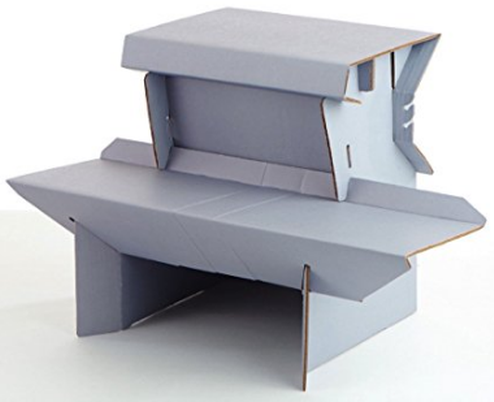
How about a box for a standing desk? lol Just kidding. Even though this is made of cardboard, it is made to do the job. It holds up to 60 pounds.
Of course, the most attractive part of going with a desk made of cardboard is the price. You can usually find this on sale for about $25. Not bad if you’re looking to save money.
It even has the correct ergonomics while standing with the dual levels.
One of the biggest downsides is that if you want to sit down you have to remove the desk completely as, of course, it doesn’t adjust up and down.
The other downside is that its made of fucking cardboard.
Don’t expect this to be a long-term option by any means, but it will get the job done.
OVERALL RATING: 7.0/10
Desk Breakdown by Price
That was a lot of info to go through, so to help you break these down. Here are all the desks in order from the cheapest to the most expensive. You can also sort these by ratings by choosing the rating header if you want. Again, the ratings already have price as a factor in determining their overall score.
| Standing Desk | Overall Rating | Average Price |
|---|---|---|
| Spark by Ergodriven | 7 | $25 |
| Furrino Laptop Table | 8 | $40 |
| SMONET Converter | 7.8 | $80 |
| UpTrak Dual | 9.2 | $100 |
| AirRise Pro | 8.7 | $160 |
| X-Elite Pro | 8.4 | $170 |
| Fancierstudio Desk | 8.6 | $190 |
| G-Pack Pro | 8.9 | $195 |
| Riser by Uplift | 8.2 | $219 |
| Hero 37 FlexPro | 9.1 | $250 |
| Flexispot Desk Riser | 9 | $270 |
| Fully Cooper | 9.2 | $290 |
| Victor DCX760 | 9 | $300 |
| Victor DC350 | 8.3 | $300 |
| Ergotech Freedom Desk | 9 | $330 |
| ZipLift Desk | 9.3 | $330 |
| Versa Power Pro | 9.1 | $360 |
| Eureka Standing Desk | 9.1 | $360 |
| InMovement Desk | 8.7 | $360 |
| Cadence Desk | 9.2 | $389 |
| Ergotron WorkFit-T | 8.8 | $389 |
| Varidesk | 9 | $395 |
| Ergotron WorkFit-S | 9 | $450 |
| Ergotron WorkFit-A | 8.7 | $450 |
| Humanscale Quickstand | 8.1 | $600 |
Summary
All of these desktop workstations will provide a drastic improvement over any normal desk, and all of them are high-quality sit/stand options. Finding the one that works for you personally is the key, what is great for one person may not be for another person and vice versa. Hopefully, this detailed review will help you choose the best option that suits you.
What do you think about the list I put together? Is there anything you would change? Let me know in the comments below!
Hey there,
Since I work almost all the time on the computer, I’ve been trying to find a good desk that will, for once, ease my neck pain for sitting for the majority of the day. I’m not a fan of sitting desks at first, but a lot of prominent folks in my business seemed to prefer it.
These adjustable desks look great, I like it that you don’t have to permanently stand all the time, that, I imagine can be quite painful to the leg. Especially since I tend to zone out so much while working.
Thanks for sharing!
Cheers,
Anh
I think you would really love switching over to a sit/stand option. As long as you aren’t stuck either sitting or standing all day then it helps a ton. Good luck with the neck pain…and zoning out haha
I have heard of these but never actually seen them before.
How long do people actually stand and work for at these? Also, is there a benefit?
I really like how the monitors sit back in the standing desk and the keyboard can be set out in front, this is how I have my current setup.
I recently had ACL surgery so I’m not sure how long I could stand for but I’m definitely coming back to this page when I’m ready to give one a try.
Thanks for the comment Jeremy. The beauty of a sit/stand option is that you can choose how long you want to stand. Cutting down your sitting from 8 hours to anything less will be an improvement. I touched on why you shouldn’t sit all day in this article: sitstanddeskconversion.com/sitting-is-the-new-smoking Hope that helps.
I have a chronic back injury and the one thing that has made my life easier is my sit stand desk. I can’t sit for long periods of time, nor can I stand, so it’s great to be able to switch between. My only gripe is that my sit stand desk is very heavy and occasionally I have to get help moving it from one position to the other. What do you recommend as the sit stand desk that’s easiest to move?
You could try the UpTrak Dual Level mentioned at number 4, it only weighs 21 pounds. They also have a similar product called the UpTrak Metro Standing desk that is only 14.5 pounds if you want to go with something even lighter. Either of those should be good, hope that helps.
Hi there,
This is a very interesting post that you have written on a very important topic. With more and more people moving away from factory and physical employment, to a more sedate office related envoirnment.
That is where the seating and office equiptment will be so important to employers and employees.
I like the fact that this furniture is adjustable, which will be a great help to a lot of people.
Thanks again for a great review
Cheers…..Phil Browne
I am glad to have run into your site. I have been struggling with ergonomics recently as I find myself sitting a lot more in front of a screen for my job. It has created neck and shoulder pain in me when I sit for long periods so I have been working on changing my seat height. I think the first option of your 25 would be the most beneficial to me. How heavy are these models? I was considering using your first option as a portable desk.
Most of the Z type desks weigh about 50 pounds. If you want something a little lighter then the ZipLift Converter is 40 pounds. However, if you move quite a bit though you may want to go with something even lighter like the UpTrak Dual, it only weighs 21 pounds and really is the ideal portable standing desk. 🙂
This will work best if your 2 monitors are close to the exact same size. I put a larger monitor on the left side and constantly find myself with one monitor in front of the other. The mounting hardware is quite secure for the weight it supports.
Thanks in advance
Jimmie Kingbrion
They all suck. One is pretty much exactly like the other. Can’t anyone make a riser with an elegant design and un-intrusive dept (11″-15″) for those of us with slim tablet laptops and who don’t want our expensive cherry wood desks dominated by an ugly piece of hardware?
Ok. What about the X-Elite Pro? It’s sleek looking and doesn’t have 2 tiers, just a flat surface.